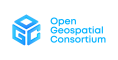You are here: OGC Public Wiki>MetOceanDWG Web>MetOceanTeleconfsMeetings (07 Sep 2016, AlexandreLeroux)Edit Attach
Teleconferences
Teleconferences are held biweekly or as needed via Goto meeting announced in the DWG mailing list and on the OGC portal. They usually take place at 16 UTC on Wednesdays. Some guidance for successful telcos and remote access at face-to-face meetings, based on our experiences:- Practice the technology;
- Allow enough time before the scheduled start time to set up the technology;
- Speak into your microphone;
- Ask people if they can hear your, either remotely or at the back of the room;
- Move to microphone in front of inexperienced speakers;
- All speakers should state their name and affiliation;
- The Chair/Organiser, with a microphone, may need to repeat questions and points for remote attendees.
- The Chair/Meeting Organiser can mute those with background noise (keyboards, teacups, dogs, children, transport, etc);
- Useful side conversations can occur with the instant chat panel;
- These chats can be broadcast to all, or one to one;
- Screens and applications can be shared, whether WIndows, MacOS, IOS, Linux or Android;
- All aspects of the session can be recorded, to help with formal minutes, or even replace them, but the recording needs to be converted to mp4 format at the end of the session and stored;
- The sessions are easily established from the OGC Portal calendar view.
Edit | Attach | Print version | History: r113 < r112 < r111 < r110 | Backlinks | View wiki text | Edit wiki text | More topic actions
Topic revision: r113 - 07 Sep 2016, AlexandreLeroux
- Webs
-
 AIP8
AIP8
-
 ASTROdwg
ASTROdwg
-
 AgricultureSummit
AgricultureSummit
-
 AustraliaNewZealandForum
AustraliaNewZealandForum
-
 AviationDWG
AviationDWG
-
 BigDataDwg
BigDataDwg
-
 BusinessValueCommittee
BusinessValueCommittee
-
 CATdiscuss
CATdiscuss
-
 CDBswg
CDBswg
-
 CRSdefinitionResolver
CRSdefinitionResolver
-
 CRSdwg
CRSdwg
-
 CanadaForum
CanadaForum
-
 ChinaForum
ChinaForum
-
 CitSciIE
CitSciIE
-
 CitizenScienceDWG
CitizenScienceDWG
-
 ClimateChallenge2009
ClimateChallenge2009
-
 CoveragesDWG
CoveragesDWG
-
 DiscreteGlobalGridSystemsDWG
DiscreteGlobalGridSystemsDWG
-
 EMSpectrumDWG
EMSpectrumDWG
-
 EMspectrumDWG
EMspectrumDWG
-
 ERGuidance
ERGuidance
-
 EUforum
EUforum
-
 EarthCube
EarthCube
-
 EnergyUtilitiesDwg
EnergyUtilitiesDwg
-
 GML
GML
-
 GeoSciMLswg
GeoSciMLswg
-
 GeoScienceDWG
GeoScienceDWG
-
 GeocodingAdHoc
GeocodingAdHoc
-
 Geospatial3DMS
Geospatial3DMS
-
 HealthDWG
HealthDWG
-
 HydrologyDWG
HydrologyDWG
-
 I15swg
I15swg
-
 ILAFpublic
ILAFpublic
-
 ISGdwg
ISGdwg
-
 Ideas4OGC
Ideas4OGC
-
 JAG
JAG
-
 JSONsubGroup
JSONsubGroup
-
 JapanAssistance
JapanAssistance
-
 LandAdminDWG
LandAdminDWG
-
 MLSdwg
MLSdwg
-
 Main
Main
-
 MarineDWG
MarineDWG
-
 MassMarket
MassMarket
-
 MetOceanDWG
MetOceanDWG
-
 NREwg
NREwg
-
 NetCDFu
NetCDFu
-
 NordicForum
NordicForum
-
 OGC
OGC
-
 PointCloudDWG
PointCloudDWG
-
 QualityOfService
QualityOfService
-
 SWEProCitSci
SWEProCitSci
-
 Sandbox
Sandbox
-
 SmartCitiesDWG
SmartCitiesDWG
-
 System
System
-
 TemporalDWG
TemporalDWG
-
 UKIAP2013
UKIAP2013
-
 UrbanPlanningDWG
UrbanPlanningDWG
-
 Vocabulary
Vocabulary
-
 WCTileServiceSWG
WCTileServiceSWG
-
 WPS
WPS
-
 WaterML
WaterML
 The information you supply is used for OGC purposes only. We will never pass your contact details to any third party without your prior consent.
The information you supply is used for OGC purposes only. We will never pass your contact details to any third party without your prior consent. If you enter content here you are agreeing to the OGC privacy policy.
Copyright &© by the contributing authors. All material on this collaboration platform is the property of the contributing authors.
Ideas, requests, problems regarding OGC Public Wiki? Send feedback