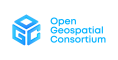You are here: OGC Public Wiki>ERGuidance Web>WebHome (07 Feb 2019, GobeHobona)Edit Attach
Welcome to the ERGuidance web
Purpose
This documentation is presented to provide Innovation Program Authors and Editors with the resources and guidance needed to develop quality Engineering Reports and related documentation for public release through the OGC process.Objectives
To ensure that ERs are consistent in content and style and informative to members who were not Testbed participants. Guidance General items for an intitial review.- Identify all empty sections. If the section is not needed (it was a placeholder, never completed), then delete. If the content is required, but missing, contact the editors.
- Spelling. Use an editor that highlights spelling errors (such as ATOM). Fix them all. Sorry folks, but we write in American English so mind your Ss and Zs.
- Acronyms. All acronyms must be defined the first time they are used. No exceptions. Ever.
- Domain specific "buzzwords." Like acronyms, some users will not understand some domain-specific language (particularly true for the Aviation and Defense domains). Please explain all non-obvious content.
- Voice. All reports should be written in 3rd person. Nothing should say "we."
- Grammar. No incomplete sentences (like this one). Use direct language, not a super big bunch of adjectives (like in this sentence).
- Lists. When using bullet lists, only use a colon (:) at the end of the sentence leading into the bullets if each bullet is a short concept and not a complete sentence. Bullets that are stand-alone sentences are introduced by a stand-alone sentence.
- The problem with "it." "The map relies upon a single Web Map Service. It is part of the NSDI." Does "it" refer to the map or the WMS? Be clear in referencing previous sentences.
- Tense. The engineering reports are published after the end of a testbed or other IP initiative. Therefore, the engineering reports should be writted in the past tense.
Recommended Asciidoc Environment
We recommend to use http://asciidoctor.org[asciidoctor] and http://asciidoctor.org/docs/convert-asciidoc-to-pdf/[asciidoctor-pdf] in combination with the https://atom.io[Atom] editor. In Atom, you should install the following packages (under Atom/Preferences/Packages): * asciidoc-preview* autocomplete-asciidoc
* language-asciidoc
* markdown-writer: requires changing of key-map to allow for keyboard shortcuts such as e.g. bold*
platformio-IDE-terminal This environment allows you to use keyboard shortcuts, autocomplete, syntax highlighting and a rendered preview for asciidoc; and provides you an terminal window within the editor to convert your asciidoc to html and pdf.
Installation on MacOS and Linux
* Please follow the steps on https://asciidoctor.org/#installation.* Install the bibtex extension: gem install asciidoctor-bibtex
Installation on Windows
We have made best experiences with the following steps:
- Install ruby for windows: https://rubyinstaller.org/downloads/. If you experience any issues, the following link may help: https://stackoverflow.com/questions/18908708/installing-ruby-gem-in-windows[stackoverflow]
- Open command prompt and install two gems:
- Execute: "gem install asciidoctor"
- Execute: "gem install asciidoctor-bibtex"
- Text your installation
- Open a folder that contains your Engineering Report asciidoc source files, including the er.adoc file.
- Execute the following command: _asciidoctor -r asciidoctor-bibtex er.adoc_
FAQ
- Q: Any way to automatically insert correctly numbered Figure captions?
[#id_of_image,reftext='{figure-caption} {counter:figure-num}']
.Image caption goes here
image::images/overview.png[width=600]
Key here is that this mechanism is required by all figures in a document, otherwise the counter does not work properly.
- Q: My table does look right in PDF, what can I do?
Edit | Attach | Print version | History: r9 < r8 < r7 < r6 | Backlinks | View wiki text | Edit wiki text | More topic actions
Topic revision: r9 - 07 Feb 2019, GobeHobona
- Webs
-
 AIP8
AIP8
-
 ASTROdwg
ASTROdwg
-
 AgricultureSummit
AgricultureSummit
-
 AustraliaNewZealandForum
AustraliaNewZealandForum
-
 AviationDWG
AviationDWG
-
 BigDataDwg
BigDataDwg
-
 BusinessValueCommittee
BusinessValueCommittee
-
 CATdiscuss
CATdiscuss
-
 CDBswg
CDBswg
-
 CRSdefinitionResolver
CRSdefinitionResolver
-
 CRSdwg
CRSdwg
-
 CanadaForum
CanadaForum
-
 ChinaForum
ChinaForum
-
 CitSciIE
CitSciIE
-
 CitizenScienceDWG
CitizenScienceDWG
-
 ClimateChallenge2009
ClimateChallenge2009
-
 CoveragesDWG
CoveragesDWG
-
 DiscreteGlobalGridSystemsDWG
DiscreteGlobalGridSystemsDWG
-
 EMSpectrumDWG
EMSpectrumDWG
-
 EMspectrumDWG
EMspectrumDWG
-
 ERGuidance
ERGuidance
-
 EUforum
EUforum
-
 EarthCube
EarthCube
-
 EnergyUtilitiesDwg
EnergyUtilitiesDwg
-
 GML
GML
-
 GeoSciMLswg
GeoSciMLswg
-
 GeoScienceDWG
GeoScienceDWG
-
 GeocodingAdHoc
GeocodingAdHoc
-
 Geospatial3DMS
Geospatial3DMS
-
 HealthDWG
HealthDWG
-
 HydrologyDWG
HydrologyDWG
-
 I15swg
I15swg
-
 ILAFpublic
ILAFpublic
-
 ISGdwg
ISGdwg
-
 Ideas4OGC
Ideas4OGC
-
 JAG
JAG
-
 JSONsubGroup
JSONsubGroup
-
 JapanAssistance
JapanAssistance
-
 LandAdminDWG
LandAdminDWG
-
 MLSdwg
MLSdwg
-
 Main
Main
-
 MarineDWG
MarineDWG
-
 MassMarket
MassMarket
-
 MetOceanDWG
MetOceanDWG
-
 NREwg
NREwg
-
 NetCDFu
NetCDFu
-
 NordicForum
NordicForum
-
 OGC
OGC
-
 PointCloudDWG
PointCloudDWG
-
 QualityOfService
QualityOfService
-
 SWEProCitSci
SWEProCitSci
-
 Sandbox
Sandbox
-
 SmartCitiesDWG
SmartCitiesDWG
-
 System
System
-
 TemporalDWG
TemporalDWG
-
 UKIAP2013
UKIAP2013
-
 UrbanPlanningDWG
UrbanPlanningDWG
-
 Vocabulary
Vocabulary
-
 WCTileServiceSWG
WCTileServiceSWG
-
 WPS
WPS
-
 WaterML
WaterML
 The information you supply is used for OGC purposes only. We will never pass your contact details to any third party without your prior consent.
The information you supply is used for OGC purposes only. We will never pass your contact details to any third party without your prior consent. If you enter content here you are agreeing to the OGC privacy policy.
Copyright &© by the contributing authors. All material on this collaboration platform is the property of the contributing authors.
Ideas, requests, problems regarding OGC Public Wiki? Send feedback