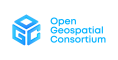You are here: OGC Public Wiki>MetOceanDWG Web>MetOceanWMSBestPracticesHotTopics>MetAnimations (16 May 2011, JonBlower)Edit Attach
Identified needs or issues in term of animations
1- Animations over time- *Simple animation based on a time serie of a single field (Example
 let's say an animation of satellite imagery with a beginning, end, time step (or frequency)).
let's say an animation of satellite imagery with a beginning, end, time step (or frequency)).
- Multi-layered WMS with data of mixed temporal resolutions. Our data stores include imagery, gridded fields and point source data that span time ranges from 1 minute to multi-day sampling. Not to mention the discontinuities when transitioning from observed/measured into forecast time domains. Users often have little to no feel for the temporal scales when selecting the individual product layers in a multi-layered WMS request.
It seems that the typical approach for many of the apps that I have looked at is to reduce the control to a simple PLAY button. The developers handle the mixing of layered data internally, removing the details from the users control. This approach provides for consistent and (relatively) smooth animations of blended data sources. It does raise the question of what, if any, data are being filtered by the implementation. ("Russ Dengel") - Animations updates : many users appreciate the animations that are updated automatically when new data arrives. This should interest a lot the EDMR DWG and this issue may find some solutions with the support of the pubsub SWG.
- "feature tracking" (Lagrangian). In this type of animation the user is interested in the dynamics of a distinct atmospheric structure (for example a hurricane) and wants to eliminate the translational components and focus on growth/decay. It is rarely used. You must have an atmospheric feature that maintains a distinct reference point (like the eye of a hurricane or a developing thunderstorm). The animation centers this feature reference point to the center of your display. Over time, as the entire complex (hurricane, thunderstorm) drifts within the mean atmospheric flow, the feature reference is updated so it remains in the center of the display. That is extremely hard to do, but in some cases it yields some interesting views of the dynamics within the structure.("Russ Dengel")
- Capability to animate over the different model runs for the same validity date : For Numerical model outputs, the forecasters also use (even if more rarely) the animation on the model run dimension to animate the forecast made for a certain time over the different model runs. This is usefull to work on deltas since the last analysis. As I don't know if I'm clear to all, this is an example : the forecaster makes a forecast for Tuesday 12:00 AM where he as a main decision to take (for a rocket launching, a wedding, a militar mission...). Of course he anticipates but has to validate and precise his forecast when the date is approaching. He will then look the numerical model behavior over this date through all the different runs.
- Capability to animate within the spectral domain. There are instances where a user may wish to view the same geographic scene for a static time but vary the spectral channels. For some cases, a simple transparency will suffice, but there are cases where transparencies of multi-layered fields become "cluttered".
- Capability to animate over other "dimensions" as vertical levels or other. The idea can be general.
Existing Implementations
- In the Dutch national georegistry (www.nationaalgeoregister) you can view animated wms using WMS time parameter. Search for Dopler or "Neerslagradar via ADAGUC" (rain radar of the KNMI; national meteological survey). Then klik on the mapsymbol; the map viewer opens; select the layer (active layer) and then open "WMS Time" through layer management options. This will open up a new window with options to animated rain radar maps in the map viewer. ("Michel Grothe")
- Here is a link to our 1 of our radar animations. This is the ConUS NEXRAD + Canadian Radar composite. http://wms.ssec.wisc.edu/gmaps/?products=nexrcomp.50&latitude=43.07,-89.57&zoom=5 (To get the display centered over the US, change the url to
http://wms.ssec.wisc.edu/gmaps/?products=nexrcomp.50¢er=43.07,-89.57&zoom=5 )
To start the animation, press the > symbol next to the image time in the top center of the display. This is our Google map interface. We have 2 Web interfaces and 2 native app interfaces that we are developing. ("Russ Dengel") - ncWMS and THREDDS-WMS produce animations in animated GIF and KMZ format, as a direct output of the <nop>GetMap operation. You can see this in action at http://www.reading.ac.uk/godiva2. Click the user guide linkto find out how to create animations.
-- MarieFrancoiseVoidrotMartinez - 16 May 2011
Edit | Attach | Print version | History: r2 < r1 | Backlinks | View wiki text | Edit wiki text | More topic actions
Topic revision: r2 - 16 May 2011, JonBlower
- Webs
-
 AIP8
AIP8
-
 ASTROdwg
ASTROdwg
-
 AgricultureSummit
AgricultureSummit
-
 AustraliaNewZealandForum
AustraliaNewZealandForum
-
 AviationDWG
AviationDWG
-
 BigDataDwg
BigDataDwg
-
 BusinessValueCommittee
BusinessValueCommittee
-
 CATdiscuss
CATdiscuss
-
 CDBswg
CDBswg
-
 CRSdefinitionResolver
CRSdefinitionResolver
-
 CRSdwg
CRSdwg
-
 CanadaForum
CanadaForum
-
 ChinaForum
ChinaForum
-
 CitSciIE
CitSciIE
-
 CitizenScienceDWG
CitizenScienceDWG
-
 ClimateChallenge2009
ClimateChallenge2009
-
 CoveragesDWG
CoveragesDWG
-
 DiscreteGlobalGridSystemsDWG
DiscreteGlobalGridSystemsDWG
-
 EMSpectrumDWG
EMSpectrumDWG
-
 EMspectrumDWG
EMspectrumDWG
-
 ERGuidance
ERGuidance
-
 EUforum
EUforum
-
 EarthCube
EarthCube
-
 EnergyUtilitiesDwg
EnergyUtilitiesDwg
-
 GML
GML
-
 GeoSciMLswg
GeoSciMLswg
-
 GeoScienceDWG
GeoScienceDWG
-
 GeocodingAdHoc
GeocodingAdHoc
-
 Geospatial3DMS
Geospatial3DMS
-
 HealthDWG
HealthDWG
-
 HydrologyDWG
HydrologyDWG
-
 I15swg
I15swg
-
 ILAFpublic
ILAFpublic
-
 ISGdwg
ISGdwg
-
 Ideas4OGC
Ideas4OGC
-
 JAG
JAG
-
 JSONsubGroup
JSONsubGroup
-
 JapanAssistance
JapanAssistance
-
 LandAdminDWG
LandAdminDWG
-
 MLSdwg
MLSdwg
-
 Main
Main
-
 MarineDWG
MarineDWG
-
 MassMarket
MassMarket
-
 MetOceanDWG
MetOceanDWG
-
 NREwg
NREwg
-
 NetCDFu
NetCDFu
-
 NordicForum
NordicForum
-
 OGC
OGC
-
 PointCloudDWG
PointCloudDWG
-
 QualityOfService
QualityOfService
-
 SWEProCitSci
SWEProCitSci
-
 Sandbox
Sandbox
-
 SmartCitiesDWG
SmartCitiesDWG
-
 System
System
-
 TemporalDWG
TemporalDWG
-
 UKIAP2013
UKIAP2013
-
 UrbanPlanningDWG
UrbanPlanningDWG
-
 Vocabulary
Vocabulary
-
 WCTileServiceSWG
WCTileServiceSWG
-
 WPS
WPS
-
 WaterML
WaterML
 The information you supply is used for OGC purposes only. We will never pass your contact details to any third party without your prior consent.
The information you supply is used for OGC purposes only. We will never pass your contact details to any third party without your prior consent. If you enter content here you are agreeing to the OGC privacy policy.
Copyright &© by the contributing authors. All material on this collaboration platform is the property of the contributing authors.
Ideas, requests, problems regarding OGC Public Wiki? Send feedback