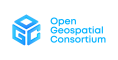You are here: OGC Public Wiki>HydrologyDWG Web>GroundwaterInteroperabilityExperiment>ClientInstructions34North (10 Mar 2010, NathanHemenway)Edit Attach
-- NathanHemenway - 09 Mar 2010
Please Login or create an account to view the IE / SOS tools
Test client application
- Click on the Layers link from the Main MAP Navigation, and wait for the layers to load. Eventually both NRC and the USGS WMS servers will be avialable.
- Click on the Tools link from the Main Map Navigation, and wait for the tools to load. Eventually you will have a pallette of tool options including two SOS links.
- Click on the second SOS tool (with a small grid on the icon) and a few options for selecting a sensor(s) by bounding box will appear. The options are to either query the NRC server or the current USGS server. USGS is selected by default. There is also a check box that toggles a ZOOM PROTECTION for the Canadian NRC server. If it remains checked then a rather close level of zoom is required before an actual getSensorByBoundingBox is actually performed. You may of course uncheck that box, but be warned that your wait time and possible timeout may occur.
- Turn on either an NRC layer or USGS layer (AFTER CLICKING THE LAYERS BUTTON DIRECTLY UNDER THE MAP TO LOAD LAYERS) to reveal the various locations of sensors as a guide or prompt to avoid any hunting and pecking.
- View of Client with annotations.:
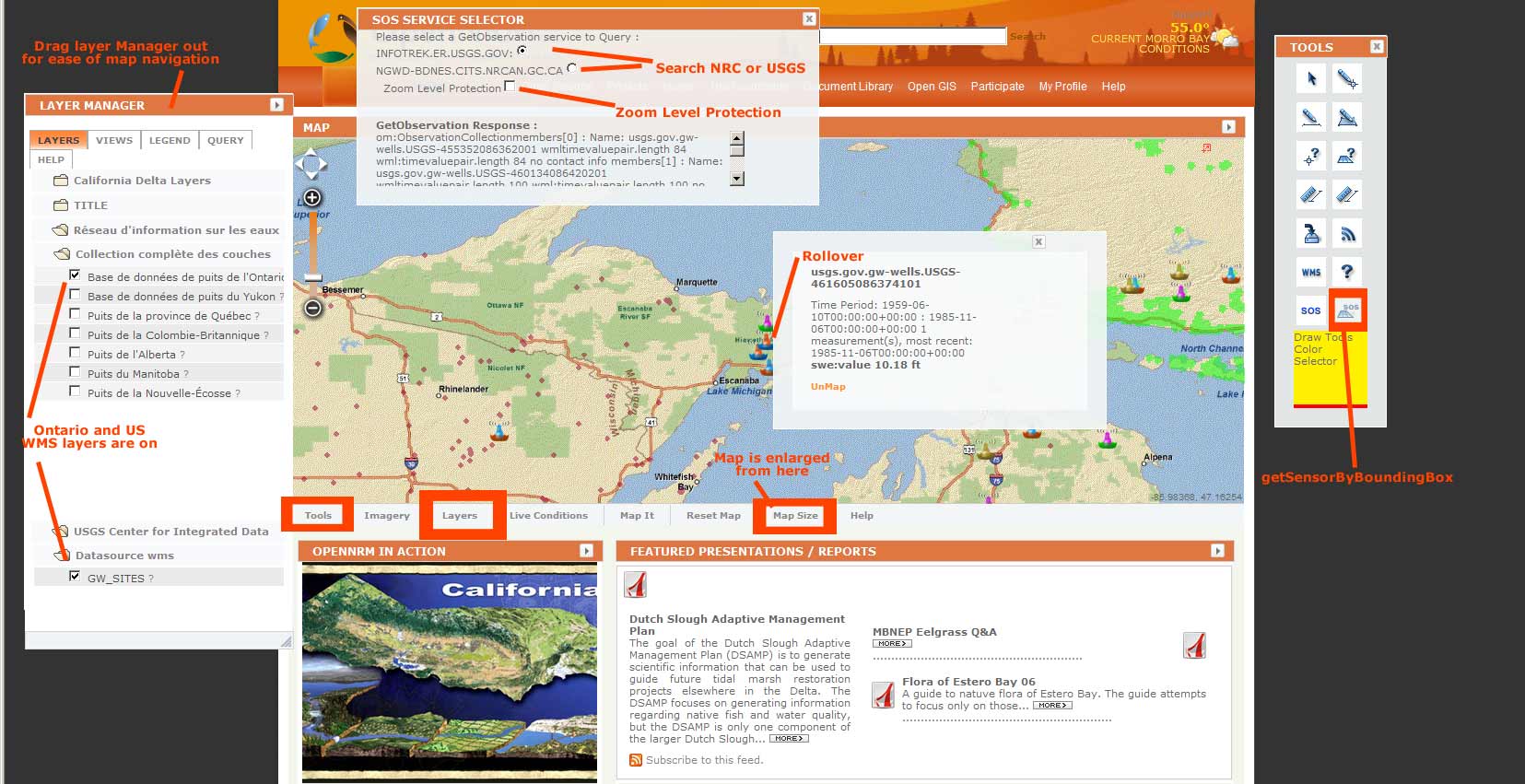
| I | Attachment | Action | Size | Date | Who | Comment |
|---|---|---|---|---|---|---|
| |
opennrm.client.detail.jpg | manage | 170 K | 09 Mar 2010 - 21:56 | NathanHemenway | View of Client with annotations. |
Edit | Attach | Print version | History: r2 < r1 | Backlinks | View wiki text | Edit wiki text | More topic actions
Topic revision: r2 - 10 Mar 2010, NathanHemenway
- Webs
-
 AIP8
AIP8
-
 ASTROdwg
ASTROdwg
-
 AgricultureSummit
AgricultureSummit
-
 AustraliaNewZealandForum
AustraliaNewZealandForum
-
 AviationDWG
AviationDWG
-
 BigDataDwg
BigDataDwg
-
 BusinessValueCommittee
BusinessValueCommittee
-
 CATdiscuss
CATdiscuss
-
 CDBswg
CDBswg
-
 CRSdefinitionResolver
CRSdefinitionResolver
-
 CRSdwg
CRSdwg
-
 CanadaForum
CanadaForum
-
 ChinaForum
ChinaForum
-
 CitSciIE
CitSciIE
-
 CitizenScienceDWG
CitizenScienceDWG
-
 ClimateChallenge2009
ClimateChallenge2009
-
 CoveragesDWG
CoveragesDWG
-
 DiscreteGlobalGridSystemsDWG
DiscreteGlobalGridSystemsDWG
-
 EMSpectrumDWG
EMSpectrumDWG
-
 EMspectrumDWG
EMspectrumDWG
-
 ERGuidance
ERGuidance
-
 EUforum
EUforum
-
 EarthCube
EarthCube
-
 EnergyUtilitiesDwg
EnergyUtilitiesDwg
-
 GML
GML
-
 GeoSciMLswg
GeoSciMLswg
-
 GeoScienceDWG
GeoScienceDWG
-
 GeocodingAdHoc
GeocodingAdHoc
-
 Geospatial3DMS
Geospatial3DMS
-
 HealthDWG
HealthDWG
-
 HydrologyDWG
HydrologyDWG
-
 I15swg
I15swg
-
 ILAFpublic
ILAFpublic
-
 ISGdwg
ISGdwg
-
 Ideas4OGC
Ideas4OGC
-
 JAG
JAG
-
 JSONsubGroup
JSONsubGroup
-
 JapanAssistance
JapanAssistance
-
 LandAdminDWG
LandAdminDWG
-
 MLSdwg
MLSdwg
-
 Main
Main
-
 MarineDWG
MarineDWG
-
 MassMarket
MassMarket
-
 MetOceanDWG
MetOceanDWG
-
 NREwg
NREwg
-
 NetCDFu
NetCDFu
-
 NordicForum
NordicForum
-
 OGC
OGC
-
 PointCloudDWG
PointCloudDWG
-
 QualityOfService
QualityOfService
-
 SWEProCitSci
SWEProCitSci
-
 Sandbox
Sandbox
-
 SmartCitiesDWG
SmartCitiesDWG
-
 System
System
-
 TemporalDWG
TemporalDWG
-
 UKIAP2013
UKIAP2013
-
 UrbanPlanningDWG
UrbanPlanningDWG
-
 Vocabulary
Vocabulary
-
 WCTileServiceSWG
WCTileServiceSWG
-
 WPS
WPS
-
 WaterML
WaterML
 The information you supply is used for OGC purposes only. We will never pass your contact details to any third party without your prior consent.
The information you supply is used for OGC purposes only. We will never pass your contact details to any third party without your prior consent. If you enter content here you are agreeing to the OGC privacy policy.
Copyright &© by the contributing authors. All material on this collaboration platform is the property of the contributing authors.
Ideas, requests, problems regarding OGC Public Wiki? Send feedback