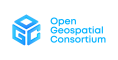You are here: OGC Public Wiki>ClimateChallenge2009 Web>WorkingCCIPHome>CcipHardware (14 Oct 2009, JarrodMoore)Edit Attach
Publication of Services
http://ccip.lisasoft.com/ The above page is designed to be a single external access point for all web-based applications. The URLs on that page will proxy requests (using Apache) to each application sitting on a virtual machine inside the virtual network. To have your URL/application proxied and added to the page, as well as any other ports you may need forwarded through the firewalls please email a request to sysadmin at ardec.com.auAccessing Your Guest
SSH
The preferred method of access to your guest machine is via SSH. Email sysadmin at ardec.com.au for allocation to a guest (depending on what applications you will be running and your resource requirements). You will get a root password, hostname and SSH port to login to. Any other special requirements such as forwarding of ports from the outside world to the internal network should also be specified.Using the VSphere client
You can manage your virtual machine directly using its console through the VSphere client. This is generally only necessary for Windows-based guests which do not have SSH access and may run slowly over the internet. You can download the VSphere client at the folling URL. It is currently only supported on Windows. For login details to the VMWare hosts email sysadmin at ardec.com.au- Download by going https://ccip1.lisasoft.com/client/VMware-viclient.exe
- Install and run the vSphere Client
- Login to VMWare host below; with appropriate credentials
VMWare Host 1 (ccip1.lisasoft.com)
Virtual Machines
| Hostname | Type of VM | Owner | Virtual Processors | Memory (GB) | Disk | Internal/Virtual IP | External IP |
|---|---|---|---|---|---|---|---|
| dns1.ccip.lisasoft.com | Gateway | LISAsoft | 1 | 256MB | 2GB | 192.168.100.254 | 203.176.96.8 |
| db1.ccip.lisasoft.com | DB Server | All | 4 | 8GB | 128GB | 192.168.100.1 | 203.176.96.8 |
| db2.ccip.lisasoft.com | DB Server | All | 1 | 256MB | 50GB | 192.168.100.2 | 203.176.96.8 |
VMWare Host 2 (ccip2.lisasoft.com)
Virtual Machines
| Hostname | Type of VM | Owner | Virtual Processors | Memory (GB) | Disk | Internal/Virtual IP | External IP |
|---|---|---|---|---|---|---|---|
| dns2.ccip.lisasoft.com | Gateway | LISAsoft | 1 | 256MB | 2GB | 192.168.100.253 | 203.176.96.12 |
| app1.ccip.lisasoft.com | App Server | Mike Pumphrey | 2 | 4GB | 50GB | 192.168.100.3 | 203.176.96.12 |
| app2.ccip.lisasoft.com | App Server | Andrei Aiordachioaie | 2 | 4GB | 50GB | 192.168.100.4 | 203.176.96.12 |
| app3.ccip.lisasoft.com | App Server | Christian Kiehle | 2 | 4GB | 50GB | 192.168.100.5 | 203.176.96.12 |
| app4.ccip.lisasoft.com | App Server | Dominic Lowe | 2 | 4GB | 50GB | 192.168.100.6 | 203.176.96.12 |
| app5.ccip.lisasoft.com | App Server | Chris Tweedy | 2 | 4GB | 50GB | 192.168.100.7 | 203.176.96.12 |
| app6.ccip.lisasoft.com | App Server | Bastian Schaffer, Christoph Beekmans | 2 | 4GB | 50GB | 192.168.100.8 | 203.176.96.12 |
| app7.ccip.lisasoft.com | App Server | Mike Pumphrey | 2 | 4GB | 50GB | 192.168.100.9 | 203.176.96.12 |
| app8.ccip.lisasoft.com | App Server | UNALLOCATED | 2 | 4GB | 50GB | 192.168.100.10 | 203.176.96.12 |
NFS (nfs.ccip.lisasoft.com)
There is an NFS server on the network to store data for sharing or if its too large to fit in the space that has been allocated to you. You can mount it with the following command within your VM mount -t nfs4 nfs.ccip.lisasoft.com:/ /mntHardware
Sun will be loaning three servers for CCIP. Sun X2200- Pure NFS server, 500GB of mirrored storage.
- VMWare ESXi Host
- OpenBSD guest performing NAT, DNS and Firewalling for the virtual internal network
- To host application-server VM's
- VMWare ESXi Host
- OpenBSD guest performing NAT, DNS and Firewalling for the virtual internal network
- To host Database VM's
- Redundant ESXi box
- 2 x Intel Xeon E5540, 4C, 2.53 GHz, 80W, 8MB Cache, Intel Turbo Boost Technology, Intel HT Technology Processor
- 36 GB DDR3 1066Mhz Ram (9 x 4GB Dimms)
- 8 x 146gb 10K SAS HDD's
- SAS HBA
- Redundant PSU's
- DVD-RW
- Rail Kit
Edit | Attach | Print version | History: r21 < r20 < r19 < r18 | Backlinks | View wiki text | Edit wiki text | More topic actions
Topic revision: r21 - 14 Oct 2009, JarrodMoore
- Webs
-
 AIP8
AIP8
-
 ASTROdwg
ASTROdwg
-
 AgricultureSummit
AgricultureSummit
-
 AustraliaNewZealandForum
AustraliaNewZealandForum
-
 AviationDWG
AviationDWG
-
 BigDataDwg
BigDataDwg
-
 BusinessValueCommittee
BusinessValueCommittee
-
 CATdiscuss
CATdiscuss
-
 CDBswg
CDBswg
-
 CRSdefinitionResolver
CRSdefinitionResolver
-
 CRSdwg
CRSdwg
-
 CanadaForum
CanadaForum
-
 ChinaForum
ChinaForum
-
 CitSciIE
CitSciIE
-
 CitizenScienceDWG
CitizenScienceDWG
-
 ClimateChallenge2009
ClimateChallenge2009
-
 CoveragesDWG
CoveragesDWG
-
 DiscreteGlobalGridSystemsDWG
DiscreteGlobalGridSystemsDWG
-
 EMSpectrumDWG
EMSpectrumDWG
-
 EMspectrumDWG
EMspectrumDWG
-
 ERGuidance
ERGuidance
-
 EUforum
EUforum
-
 EarthCube
EarthCube
-
 EnergyUtilitiesDwg
EnergyUtilitiesDwg
-
 GML
GML
-
 GeoSciMLswg
GeoSciMLswg
-
 GeoScienceDWG
GeoScienceDWG
-
 GeocodingAdHoc
GeocodingAdHoc
-
 Geospatial3DMS
Geospatial3DMS
-
 HealthDWG
HealthDWG
-
 HydrologyDWG
HydrologyDWG
-
 I15swg
I15swg
-
 ILAFpublic
ILAFpublic
-
 ISGdwg
ISGdwg
-
 Ideas4OGC
Ideas4OGC
-
 JAG
JAG
-
 JSONsubGroup
JSONsubGroup
-
 JapanAssistance
JapanAssistance
-
 LandAdminDWG
LandAdminDWG
-
 MLSdwg
MLSdwg
-
 Main
Main
-
 MarineDWG
MarineDWG
-
 MassMarket
MassMarket
-
 MetOceanDWG
MetOceanDWG
-
 NREwg
NREwg
-
 NetCDFu
NetCDFu
-
 NordicForum
NordicForum
-
 OGC
OGC
-
 PointCloudDWG
PointCloudDWG
-
 QualityOfService
QualityOfService
-
 SWEProCitSci
SWEProCitSci
-
 Sandbox
Sandbox
-
 SmartCitiesDWG
SmartCitiesDWG
-
 System
System
-
 TemporalDWG
TemporalDWG
-
 UKIAP2013
UKIAP2013
-
 UrbanPlanningDWG
UrbanPlanningDWG
-
 Vocabulary
Vocabulary
-
 WCTileServiceSWG
WCTileServiceSWG
-
 WPS
WPS
-
 WaterML
WaterML
 The information you supply is used for OGC purposes only. We will never pass your contact details to any third party without your prior consent.
The information you supply is used for OGC purposes only. We will never pass your contact details to any third party without your prior consent. If you enter content here you are agreeing to the OGC privacy policy.
Copyright &© by the contributing authors. All material on this collaboration platform is the property of the contributing authors.
Ideas, requests, problems regarding OGC Public Wiki? Send feedback